Free Fire Top Up refers to the process of purchasing in-game currency or items using real-world money. Free Fire Top Up allows players to acquire diamonds, which is the premium currency in the game. Diamonds are then used to buy various in-game items such as skins, characters, weapons, and other accessories.
Players can choose to top up their Free Fire accounts by making real money transactions through different payment methods supported by the game. This feature enables players to enhance their gaming experience by acquiring exclusive items and progressing faster within the game.

What is Garena Free Fire?
Free Fire is a popular battle royale mobile game developed by Garena. It falls into the genre of online multiplayer survival games. The game is designed for mobile platforms and is known for its fast-paced and action-packed gameplay. Here are some key features and aspects of Free Fire:
Gameplay
Free Fire follows the battle royale format, where players are parachuted onto an island and compete to be the last person or team standing. The game is characterized by short, 10-minute matches, making it convenient for mobile gaming.
Characters
Players can choose from a variety of characters, each with unique abilities and skills. These characters contribute to different playstyles and strategies within the game.
Weapons and Items
Free Fire offers a diverse range of weapons, equipment, and items that players can find and use during matches. This includes firearms, melee weapons, medical kits, and other survival gear.
Graphics and Visuals
The game features vibrant graphics and a visually appealing environment. Despite being designed for mobile devices, Free Fire provides a detailed and immersive gaming experience.
Map and Environment
The game’s map is a dynamic battlefield that shrinks over time, forcing players into closer encounters. The changing environment keeps the gameplay intense and ensures that matches don’t last too long.
Squads and Solo Play
Free Fire allows players to team up with friends or play solo. Squads can consist of up to four players, fostering teamwork and coordination.
Events and Updates
Garena regularly introduces events, updates, and new content to keep the game engaging and to provide players with fresh challenges and rewards.
In-Game Currency
The in-game currency, called Diamonds, can be used to purchase various items, skins, and character customization options. Players can acquire Diamonds through gameplay or by making real-money transactions.
Free Fire has gained immense popularity globally, especially in regions where mobile gaming is prevalent. Its accessible and fast-paced nature has made it a favorite among mobile gamers, and it continues to have a strong and active player community.
How to Buy Garena Free Fire Top Up using Free Fire App?
To buy Free Fire Top Up, you can follow these general steps:
- Open Free Fire App:
- Launch the Free Fire game on your mobile device.
- Access Diamond Top-Up:
- Look for the in-game store or the Diamond icon within the game. This is usually where you can access the Top-Up section.
- Select Top-Up Amount:
- Choose the amount of Diamonds you want to purchase. Different denominations are often available.
- Choose Payment Method:
- Select your preferred payment method. Common options include credit/debit cards, mobile wallets, or other payment gateways.
- Complete Payment:
- Follow the on-screen instructions to complete the payment process. This may involve entering payment details, confirming the transaction, or using a verification code.
- Confirm Top-Up:
- After a successful payment, confirm the Top-Up within the game interface.
- Receive Diamonds:
- The purchased Diamonds should be added to your Free Fire account shortly after the transaction is complete.
It’s crucial to use official and secure payment channels provided by Free Fire to avoid potential risks associated with third-party services. Be cautious of unofficial platforms claiming to offer Top-Up services, as they may compromise the security of your account.
Keep in mind that specific steps and payment options may vary based on the version of the game and updates made by the developers. Always refer to the in-game instructions and use reliable sources for purchasing in-game currency to ensure a safe and enjoyable gaming experience.

How to Buy Free Fire Top Up with Easypaisa?
To purchase Free Fire Top Up using Easypaisa, follow these easy steps for a convenient and hassle-free experience:
To purchase Free Fire Top Up using Easypaisa, follow these easy steps for a convenient and hassle-free experience:
- Download and Install Easypaisa App:
- If you don’t have the Easypaisa app on your phone, download and install it. Create an Easypaisa account if you don’t have one.
- Ensure Sufficient Balance:
- Make sure you have the desired balance in your Easypaisa account. You can add funds through various methods available within the app.
- Visit Free Fire Top-Up Website:
- Go to the Free Fire Top-Up website to initiate the transaction. This website is where you’ll specify the amount of top-up you want in the Free Fire app.
- Provide Easypaisa Account Details:
- Enter your Easypaisa account details on the Free Fire Top-Up website. Specify the exact amount you wish to top up in your Free Fire account.
- Complete the Transaction:
- Follow the on-screen instructions to complete the transaction. Confirm the details and proceed with the payment.
- Approval via Easypaisa App:
- Once the transaction is initiated, switch to the Easypaisa app to approve and finalize the payment. Confirm the transaction through the app to ensure its completion.
- Receive Diamonds in Free Fire Account:
- After successful approval, the purchased Diamonds will be credited to your Free Fire account.
- Enjoy Unlocking Pro-Level Features:
- Now that you have the Diamonds, use them to unlock premium features in Free Fire. Enhance your gaming experience and gain an edge over rivals in the game.
By following these steps, you can efficiently top up your Free Fire account using Easypaisa, making the process simple and accessible for all players.
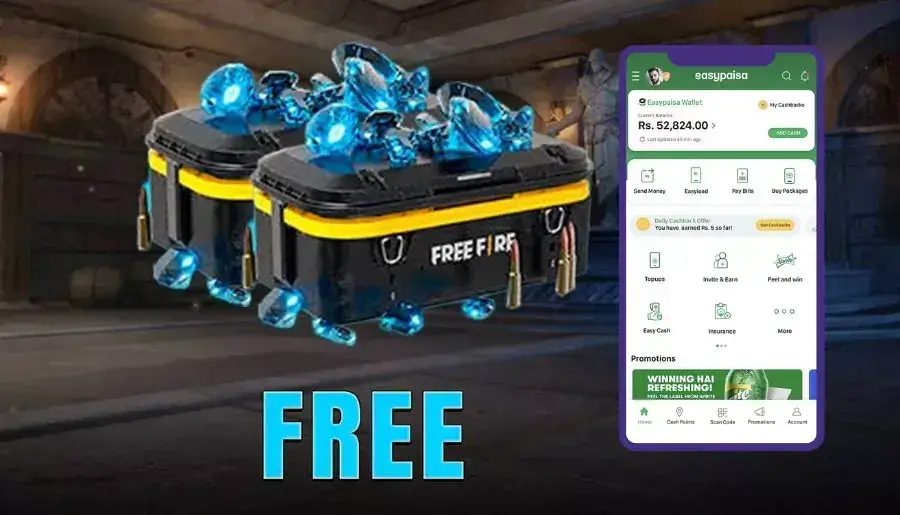
How to Buy Free Fire Topup JazzCash App?
To purchase Free Fire Top Up through JazzCash, follow these steps for a seamless transaction:
- Install JazzCash App:
- If you haven’t already, download and install the JazzCash app on your smartphone. You can find it on Google Play Store or the App Store.
- Ensure Sufficient JazzCash Balance:
- Make sure your JazzCash account has the required balance to transfer the desired amount for Free Fire Top Up. You can add funds to your JazzCash account through various methods available on the app.
- Visit Free Fire Website:
- Go to the Free Fire website to initiate the transaction. The website will provide all the necessary information to proceed with your top-up.
- Enter Transaction Details:
- On the Free Fire website, provide the necessary details, including the amount you want to transfer to your Free Fire account for top-up.
- Initiate Transaction:
- Complete the transaction process on the Free Fire website. Follow the prompts and confirm the details to proceed with the payment.
- Approval in JazzCash App:
- Switch to the JazzCash app to approve and finalize the transaction. Look for the pending transaction related to your Free Fire Top Up and approve it within the app.
- Receive Top-Up in Free Fire Account:
- After approval, the top-up amount will be instantly credited to your Free Fire account as Diamonds. These Diamonds can be used to unlock premium features in the Free Fire game.
- Enjoy Pro-Level Features:
- Utilize the Diamonds to enhance your gaming experience and unlock top pro-level features in Free Fire, giving you an advantage in the game.
By following these steps, you can efficiently purchase Free Fire Top Up through JazzCash, ensuring a quick and straightforward process for acquiring Diamonds in the game.
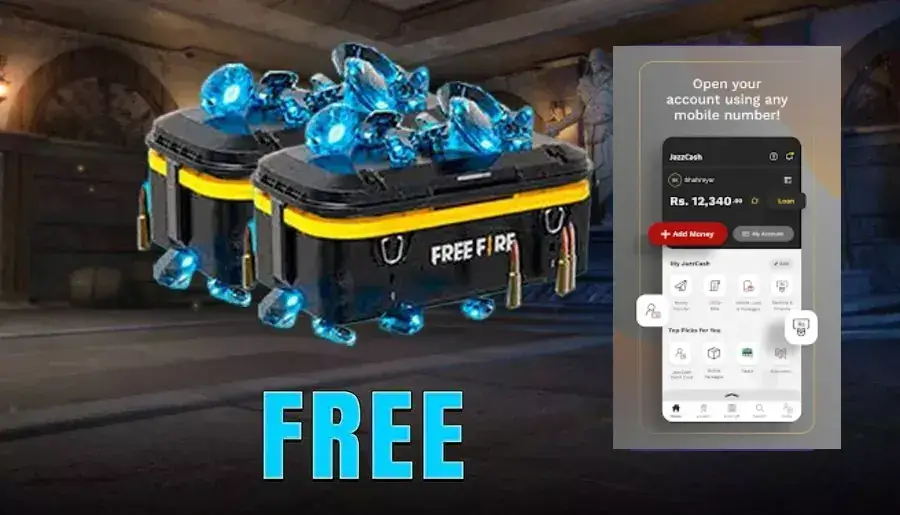
How to Buy FF Top Up with Daraz App?
To purchase Free Fire Top Up through the Daraz App, follow these steps for a convenient transaction:
- Open Daraz App:
- Launch the Daraz app on your mobile device.
- Login to Your Account:
- Log in to your Daraz account.
- Search for Free Fire Top Up:
- Use the search bar to find Free Fire Top Up or Garena Free Fire within the Daraz app.
- Select Top-Up Option:
- Choose the appropriate Free Fire Top Up option based on your needs.
- Enter User ID and Amount:
- Enter your Free Fire User ID and specify the amount of Diamonds you want to purchase.
- Add to Cart and Checkout:
- Add the selected Top Up option to your cart and proceed to checkout.
- Choose Payment Method:
- Select your preferred payment method, which may include various options such as Daraz Wallet, credit/debit cards, or other payment gateways.
- Confirm and Pay:
- Review the order details, confirm the transaction, and complete the payment.
- Receive Diamonds:
- After a successful transaction, the Diamonds should be credited to your Free Fire account.
Remember that the steps provided are general guidelines, and you should check the latest instructions on each platform for the most accurate and up-to-date information. Additionally, always ensure that you are using official and secure channels to make in-game purchases to protect your account information.
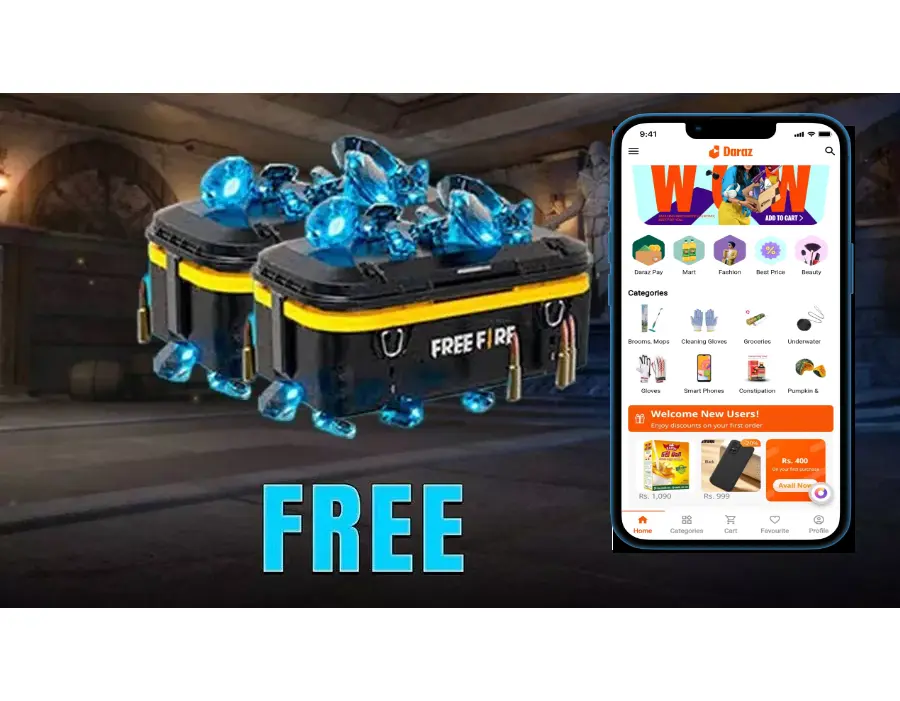
How to buy Free Fire Top Up in Pakistan with HBL?
- Open HBL Mobile App:
- Launch the HBL (Habib Bank Limited) mobile app on your smartphone.
- Login to Your Account:
- Log in to your HBL account using your credentials.
- Navigate to Bill Payments or Top Up:
- Explore the app and find the section for bill payments or mobile top-ups.
- Select Gaming or Entertainment Category:
- Look for the gaming or entertainment category, where Free Fire Top Up may be listed.
- Choose Free Fire Top Up:
- Select Free Fire Top Up or Garena Free Fire as the service you want to top up.
- Enter Top-Up Details:
- Provide the necessary details, such as your Free Fire User ID and the desired amount for top-up.
- Confirm Transaction:
- Confirm the transaction details and proceed to complete the payment.
- Receive Diamonds:
- After a successful transaction, the purchased Diamonds will be credited to your Free Fire account.
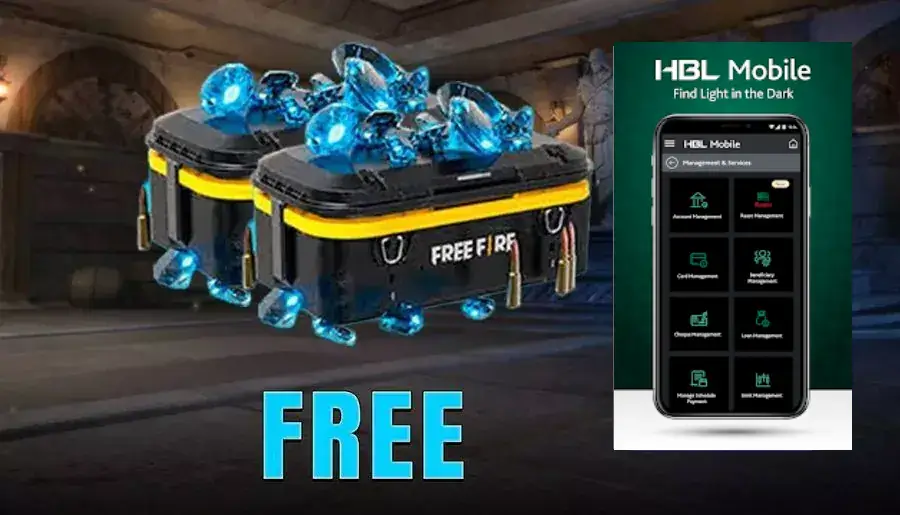
How to buy Free Fire Top Up in Pakistan with Alfa?
- Launch Alfa App:
- Open the Alfa app on your mobile device.
- Log in:
- Log in to your Alfa account using your credentials.
- Navigate to Bill Payments:
- Find the section for bill payments or mobile top-ups within the app.
- Select Gaming or Entertainment:
- Look for the gaming or entertainment category and choose Free Fire Top Up.
- Enter Top-Up Details:
- Enter your Free Fire User ID and the amount you wish to top up.
- Confirm and Pay:
- Confirm the transaction details and proceed to make the payment through your Alfa account.
- Receive Diamonds:
- Upon successful payment, the Diamonds will be added to your Free Fire account.
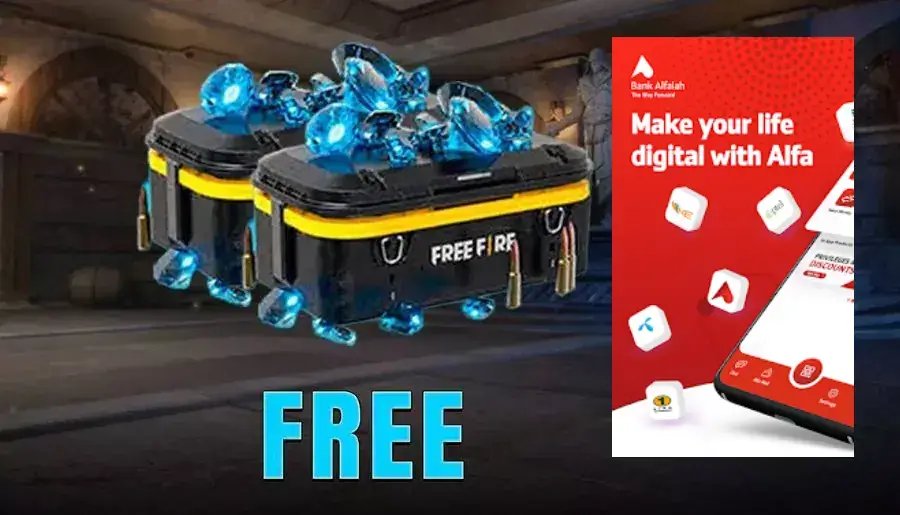
How to buy Free Fire Top Up in Pakistan with a Garena Card?
- Purchase a Garena Card:
- Visit authorized retailers or online platforms to purchase a Garena Card with the desired amount.
- Scratch and Reveal Code:
- Scratch off the protective layer to reveal the unique code on the Garena Card.
- Open Free Fire App:
- Launch the Free Fire game on your device.
- Navigate to Top-Up Section:
- Go to the in-game Top-Up section, usually found in the store or payment options.
- Select Garena Card:
- Choose Garena Card as your payment method and enter the code.
- Confirm and Receive Diamonds:
- Confirm the code, and upon successful validation, the Diamonds will be credited to your Free Fire account.
Ensure you are using official channels and platforms to make transactions, and always follow the guidelines provided by HBL, Alfa, or Garena for a secure Free Fire Top Up experience.
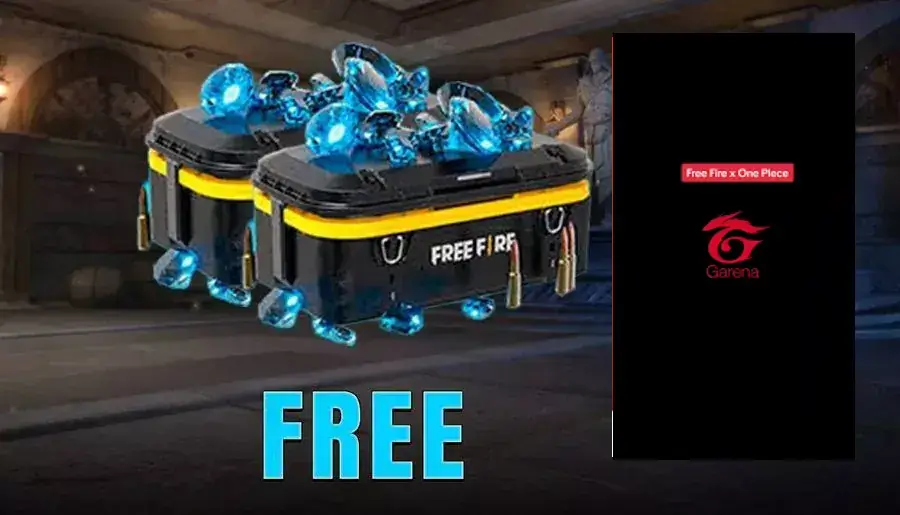
FAQs for Topup PK
How can I top up my Free Fire account in Pakistan?
What is Garena Free Fire Top Up?
Where can I find information about Free Fire Top Up prices in Pakistan?
Can I use Easypaisa or JazzCash for Free Fire Top Up in Pakistan?
Are there any additional charges for Free Fire Top Up Diamonds?
How long does it take for Diamonds to appear in my Free Fire account after Top Up?
Can I Top Up my Free Fire account using the Daraz App in Pakistan?
Is it safe to use third-party websites for Free Fire Top Up in Pakistan?
What should I do if I encounter issues with Free Fire Top Up PK?
Can I use a debit/credit card for Free Fire Top Up in Pakistan?
Summary
Free Fire Top Up in Pakistan involves purchasing in-game currency, known as Diamonds, using various online payment methods such as Easypaisa, JazzCash, and Daraz App. Players can access official platforms to check Diamond prices and complete the Top Up process, enabling them to unlock premium features and items within the Free Fire game.
It is advisable to use secure and official channels for Top Up to ensure the safety of account information. Frequently asked questions cover topics such as payment methods, additional charges, safety considerations, and troubleshooting steps, providing users with essential information for a seamless Free Fire Top Up experience in Pakistan.